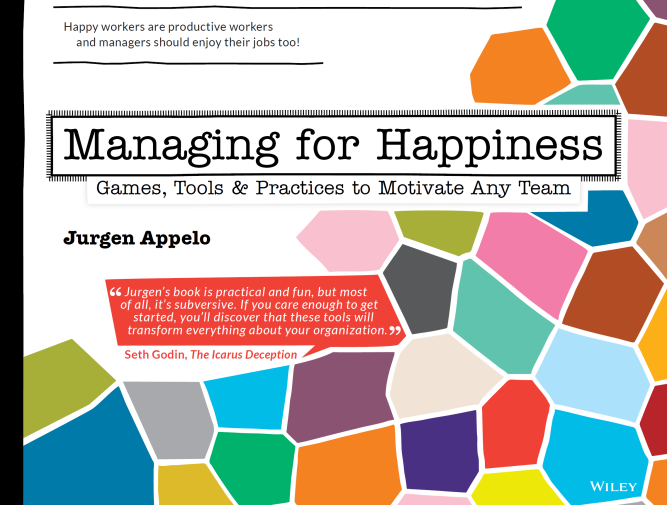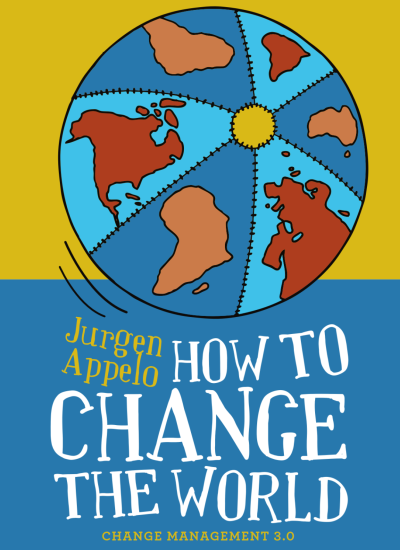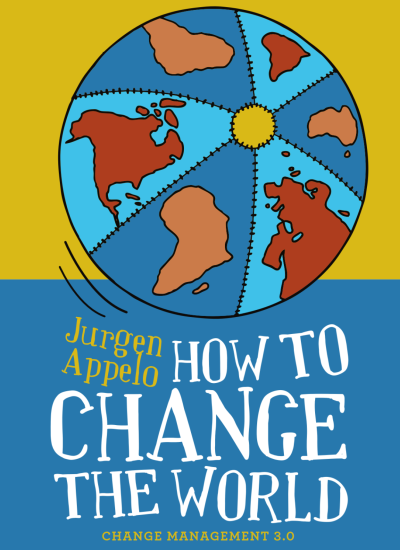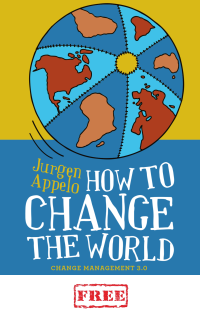The Republic is not what it once was. The Senate is full of greedy, squabbling…

How to Create a Book’s Front and Back Matter
So, your book has a great title, a nice cover, good content, and proper design? What about the front and back matter? The what? The front matter and the back matter! That’s all the extra stuff at the beginning and at the end of your book that sits between the cover and the chapters. Oh that, I’ll do all that stuff the day before I publish the book. *EEEEE* Wrong!!
A book is only good when it’s good from start to finish. It starts with the cover and it ends with the backside (or the final page in case of an eBook).
This is what you can do:
Step 1: Check out other books
Look at the other books in your genre and note what kind of stuff they offer in the front matter and back matter. This may include–but is not limited to–a copyright page, a foreword, a preface, a dedication, an index, acknowledgements, etc. I offer a list of options below, but it’s probably not complete. Decide which pages you want and which ones you don’t.
Step 2: Check the logical order
Note that there is a preferred order to the sections in the front and back matter. For example, a preface always comes after the foreword, and a call-to-action should be the first thing after the final chapter. Some pages, such as About the Author, can be either in the beginning or at the end of the book. Place them at the end when they are irrelevant for potential readers who want to peek inside your book with Amazon’s Look Inside feature!
Step 3: Steal and Tweak
Now that you know what you want, and where in the book you want it, follow all the rules and break them whenever you feel like it. It’s your book, so you are allowed to let your personality shine through. But breaking with conventions should be done carefully. There’s a reason why common practices are often called best practices.
This is what I did in my #Workout book:
Front Matter
Blurbs
It is a tradition for business books to start with endorsements (also called blurbs or quotes). I like the tradition, and it is said that good blurbs really sell books. I made sure that I had a good mix of quotes from “celebrities” and actual readers. How to get them? You ask. Nicely.
Copyright
Steal the wording of this page from other books and then modify it to your liking. I prefer having a version number and the month of publication here. You may decide differently. Also consider to get an ISBN number. No, you don’t need it when you sell only on Amazon, but when you diversify later, it can make identifying editions easier on other websites.
Title
It is common for books to repeat the title and author’s name on a blank page. In print books, this is often the place where you sign the book and write a nice comment for a reader. Keep that in mind with your design. It would be rather embarrassing when your own book has no room for your oversized autograph.
Dedication
I intend to dedicate each book to one person who is important to me. You can do whatever you want. In fact, many authors skip this entirely. But your loved ones will be ecstatic for immortalizing them with just one simple sentence.
Table of Contents
I only listed chapter names in the ToC of my #Workout book, not the names of all sections within those chapters. This saved some space, and in this digital age most people know how to search through the contents of a book.
Foreword
Like blurbs, good forewords can sell books. Some people told me they bought my first book, Management 3.0, because of Uncle Bob Martin’s crazy and powerful foreword. How do you get someone to write one? Again, you ask, and you ask, and you ask…
Preface
For me, this section could also be named chapter zero. It sets the stage for everything that comes after. It’s like the opening sequence of a movie. Make it interesting, not boring! As with movies, all the boring stuff (credits) are best included at the end.
Back Matter
Call-to-Action
It is common to offer a call-to-action immediately after the final chapter. At that moment, you still have the attention of an enthusiastic reader who made it all the way to the end of your book. Use this opportunity well! I prefer to ask for a book review and I show the reader the other stuff I’ve worked on that they may find interesting.
About the Author
Some books have this in the front matter, but I prefer to have it in the back. Offer your readers great content first, and only talk about yourself afterwards. If readers really want to know more about you before they finished the book (don’t count on it) they should be able to find this page from the Table of Contents.
Contact
Obviously, you should let people know how to get in contact with you. An email address on the About page or Preface page is fine, but I prefer to offer my readers more options, including my social network accounts.
Acknowledgements
In my #Workout book, I renamed this section to Co-Creators. I felt this better reflected my appreciation for everyone who contributed to the book. This includes editors, designers, proofreaders, etc. Go out of your way to thank people, even if they only offered you a sandwich. Each person listed here may become a promoter of your book.
Index
In my opinion, the book index is a thing of the past. With digital books, it is quite easy (and more accurate) for people to use the Find function of their eBook reader. I also decided not to include an index in my paperback book. People can use the free PDFs for searching. So far, nobody said that they missed an index. And it saved a lot of trees.
Backside
Technically, this is part of the cover, not the back matter. And like with the index, the relevancy of backsides of books has decreased because of ebooks, which don’t have any. Still, you need to design one for your paper book, and my only suggestion is to display a big, clear URL. Tell people where to go online for everything that doesn’t fit on the cover.
That’s how I design the front and back matter of my books.
Did I forget anything?
Other articles in this series:
- 13 Business Models for Book Authors
- How to Pick a Book Title (in 7 Steps)
- How to Define Your Target Audience... with Questions
- How to Write a Book: Structured or Emergent
- How to Design a Book Cover... 5 Rules
- How to Design a Book… Make It an Experience
- How to Create a Book’s Front and Back Matter
- How to Write a Book… with Feedback and Options
My new book Managing for Happiness is available from June 2016.