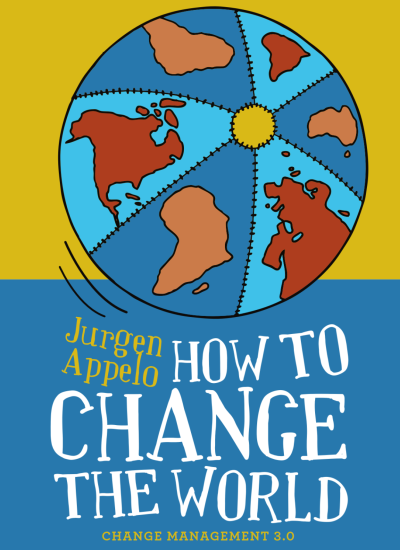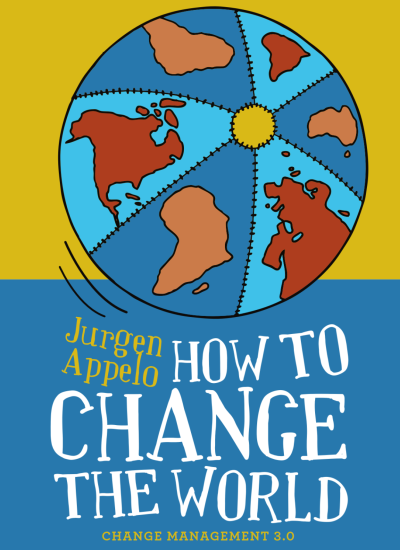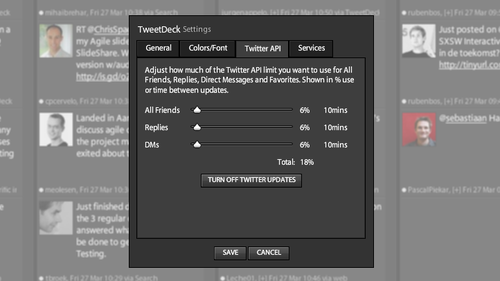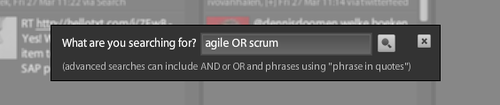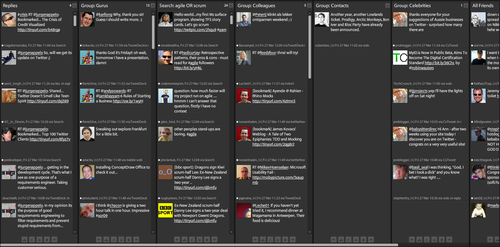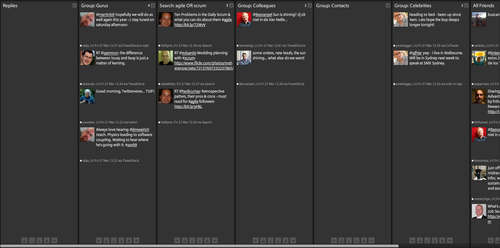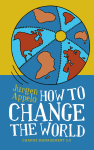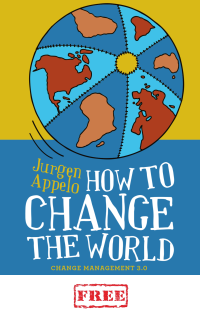People don’t bother with understanding. Really, they don’t. When I tweet something like “Maybe it’s…
Don’t Waste Your Time with Twitter
I'm a Twitter fan, like many others. But besides tweeting, I also like reading, writing, eating, coding, socializing, and ehm… sleeping. This means that I need to manage the time I spend using Twitter. This need has further increased now that I crossed the 4-digit boundary of 1,000 followers (and friends).
These are my 4 Tips on How NOT to Waste Time with Twitter…
For this article I will assume that you're using TweetDeck. It is the number 1 Twitter client in the known universe. If you're a serious Twitter user, and you're not using TweetDeck, then either you don't have other hobbies, or you follow only three people. (In both cases, this text won't apply to you. In all others, it does.)
1) Dramatically Reduce the Interruptions
Do you have a good reason for checking your Twitter stream every two minutes? I don't. Regularly checking my streams is just like checking my email, getting coffee, relaxing my eyes and arms, and visiting the small room. These activities interrupt my regular work, and interruptions are bad. Oops, wait a minute. WorkRave is now demanding that I relax my eyes and arms…
(stretch… stretch… blink… blink…)
There you go. You see? This interrupted my work. Interruptions kill productivity. It's the same with Twitter. It's a great tool, but you should not allow it to damage your productivity! There are two things you can do about it: dramatically reduce the number of notifications that you get from TweetDeck, or turn off notifications all together. I prefer the first, because I do want to be notified about potentially interesting tweets. But not every minute. There is an option in TweetDeck that enables you to reduce the frequency with which it fetches new tweets. You can find it under Settings, Twitter API:
Has any of you noticed that I only pay attention to Twitter every 10 minutes? Of course not. Twitter communication is asynchronous, just like SMS. I can choose to reply to a tweet from half an hour ago, and I may get a reply myself another twenty minutes later, and we are all OK with that. Tweeting is not chatting!
(Note: It appears that the Twitter API settings do not apply to Search columns. You still get frequent notifications for search results. Turn off notifications completely when Search notifications keep disturbing you.)
2) Focus on Your Favorite Topics
I use Twitter to know what's going on in my business. I don't need to know the latest scoop on Britney Spears. And if you're also serious about your use of Twitter, then you will have some topics that you find most interesting.
TweetDeck allows you to create columns for search results (with the Twitter Search option). I now follow everything that people tweet on the topics agile and scrum. But you can replace that with searches on politics, automatonophobia, strawberries, or whatever.
There are many people who solve the issue of focus by following only a limited number of people. But I believe that is the wrong approach. First of all, TweetDeck has a groups feature that you can use to organize multiple collections of interesting people. (And some people are just more interesting than others.) Filtering streams on your client is much more powerful than filtering streams in the Twitter repository. Second, I want people to be able to send me direct messages. For me this is a matter of politeness, and it is the main reason why I follow most people back. It doesn't mean I'm going to read all their tweets. (I won't.)
3) Prioritize Your Groups from Left to Right
People read from top to bottom, and (in most countries) from left to right. Journalists make sure that the lead of their stories (the first one or two paragraphs) accurately reflect the rest of their articles. That way people can stop reading after a couple of paragraphs, and they still come away knowing the most important facts. Therefore…
You should organize your TweetDeck columns based on importance.
For me, the column with Replies is most important, because these people are talking to me (or about me). Next I have a column named Gurus (industry hot shots), and a Search column (my favorite topics). That's how I know what's going on in my business. This is followed by the column Colleagues (people I work with), Contacts (people I know), and Celebrities (people to talk about). Finally, I have an All Friends column (off-screen) that I rarely look at, and a Direct Messages column that I never look at (since I get those in my email box anyway). You see that I prioritized these columns from left to right based on their importance to me. I do this to make sure I can scan tweets from left to right, and stop scanning somewhere halfway when I lack the time. I always start at the left, and no matter where I stop scanning, I will know I have spent my time wisely, by focusing on what's most important to me.
(My colleagues will be interested to know that I find them less interesting than industry hot shots and my favorite topics. But I'm sure they will be glad to see I find them more important than Stephen Fry and John Cleese.)
4) Clean up Everything You've Scanned
Many time management gurus point out that we lose time re-scanning things we already scanned before. Speed reading is based (in part) on forcing your eyes not to re-scan the words you've already read. Getting things done is based (in part) on forcing yourself not to re-think tasks that you've already thought of before. And well-known productivity tips include maintaining a clean email in-box, so that you don't re-read your emails. The message here is simple…
Don't re-scan your tweets!
Do you see the difference with the previous screen shot? This one only contains unseen tweets, the ones I got in the last ten minutes. There are tiny buttons called Clear seen tweets and Clear all tweets at the bottom of each column. Use them! Don't just mark your tweets, but clear them all! Don't waste your time re-scanning tweets you've already seen before.
That's it.
That's how I stopped wasting my time with Twitter.
There's more to learn about using TweetDeck and Twitter, and I recommend checking out this post too: All your TweetDeck questions answered.
(picture by carrotcreative)
 Twitter –
Twitter –  Subscribe –
Subscribe –  Newsletter –
Newsletter –  Bookmarks
Bookmarks
Latest, greatest and favoritest posts:
Communication = Information * Relationships
Twitter Top 100 for Software Developers
Top 100 Best Books for Managers, Leaders & Humans