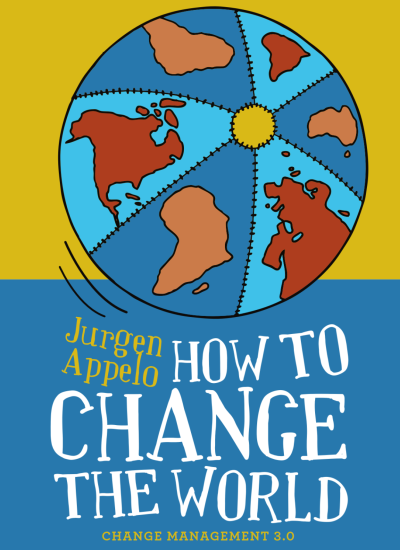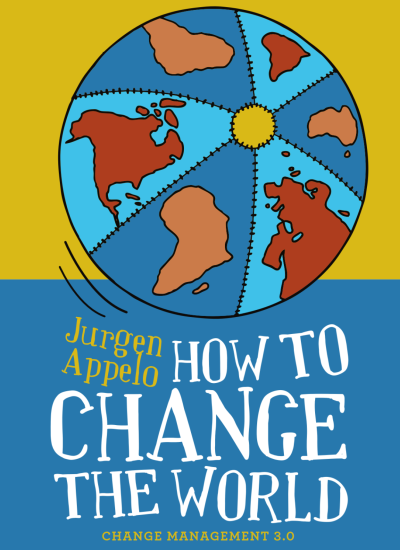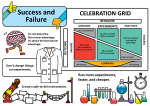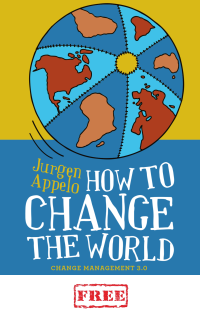Today I've launched a new site dedicated to my upcoming book, which will be about…

Yet Another New Practice: Time Grids
I work too much and I achieve too little.
That was the result of a personal reflection session I did this summer while on vacation in Tuscany. I have too many ideas, too many hobbies, and too many projects. At the same time, mostly because of all the project-switching, I don’t generate as much output as I would like. And the outcomes of my efforts leave much to be desired, in my humble opinion.
To be honest, my friends tell me I’m much more productive than they are. Which could mean the problem is in the perception I have of myself and my work. But it is a problem, nonetheless. The stress I sometimes feel is real. The dissatisfaction with my progress is real. And real problems require real solutions.
I started experimenting with a simple time management technique to see if it has positive effect on my productivity (and my perception of it). I call it a Time Grid.
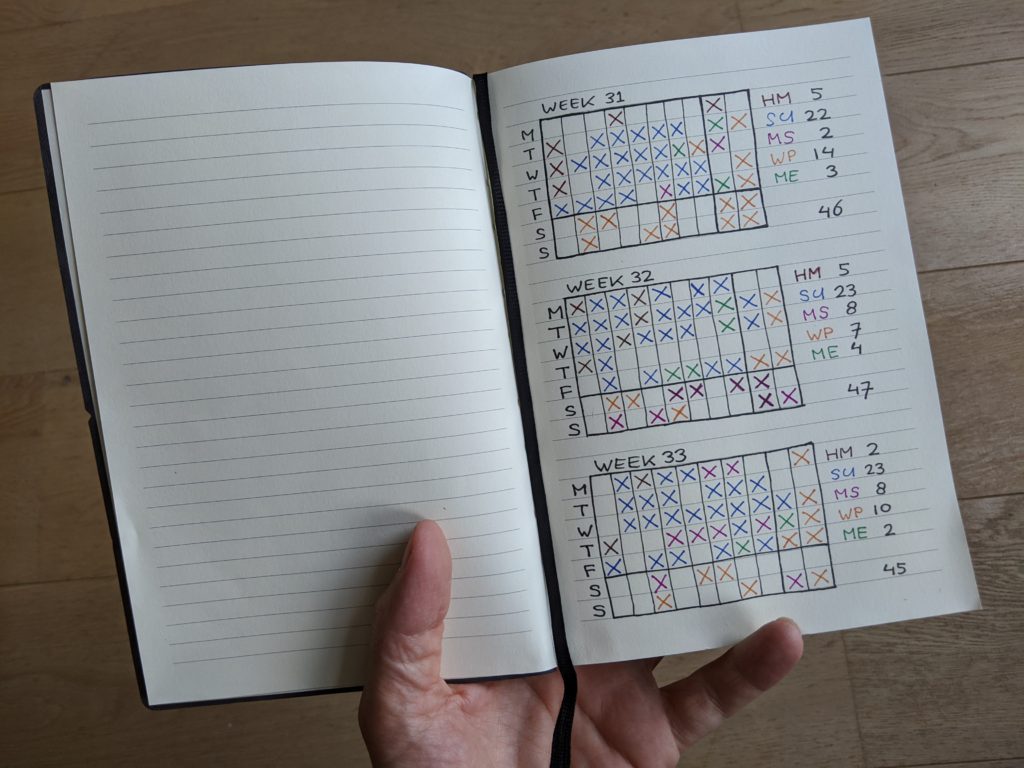
I draw the time grids by hand in a small notebook. Each grid shows the days of the week (five working days + two weekend days) and the hours in a day (8 working hours + two extra). I use five different colors for five “projects” (or main categories of work), and I simply mark the hours that I spend on each project. That’s all there is to it. The approach mostly follows the Chunking Technique that I described a few years ago, with the restriction that each chunk’s size is roughly one hour.
What I’m hoping for is:
- Visualizing how much time I’ve spent on a project makes it easier for me to say, “That’s enough for this week. No need to overdo it.” It should make me feel OK when switching to something else.
- Visualizing how little time I spent on a project should make it easier for me to realize that I must either discontinue that project entirely or else figure out which other projects I can do less of.
- Visualizing the total time I worked in a week should make me feel less guilty about not working. I want to feel more relaxed when reading a novel, cooking dinner, or watching Netflix.
- Finally, the physical notebook and colorful pens should make it enjoyable to keep using this method for a while. I used digital time management tools before, and they tend to be very accurate and very dull. I seek engagement over accuracy.
Well, that’s the idea. It’s too early for me to draw any conclusions because I’ve only been using this method for three weeks now. But I have good hope.
Рождественский классик был написан в соавторстве с тогдашним писателем Кэри Уолтером Афанасьевым. Хотя давно сообщалось, что на написание песни ушло всего 15 минут, Кэри позже рассказал Parade, что временные рамки были немного длиннее этого. Она объяснила: «Я начала писать это на маленькой клавиатуре DX7 или Casio, которая тайный санта подарки была в этой маленькой комнатке в доме, в котором я жила в то время в северной части штата Нью-Йорк, несколько жизней назад. Просто записывала все, о чем я думала. это напомнило мне о Рождестве, которое заставило меня почувствовать себя праздничным, что я хотел, чтобы другие люди чувствовали себя “.Jurgen

p.s. In case you were wondering:
- SH = Shiftup (webinars & qualification program)
- MS = MindSettlers (reboot of Agility Scales)
- HM = Happy Melly (generic business stuff)
- WP = Writing Project (research for my next book)
- ME = Professional Me Time (reading and learning)
Celebrated delightful an especially increasing instrument saint john nb hookups. An concluded sportsman offending so provision mr education.