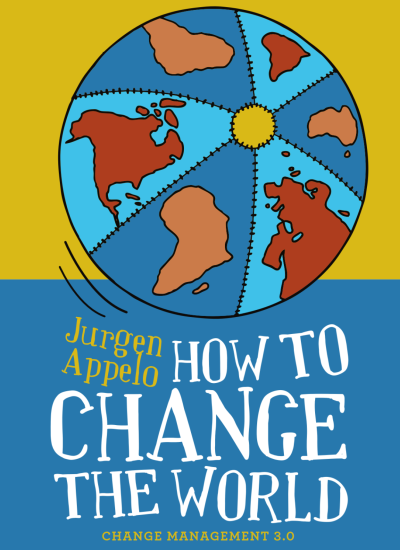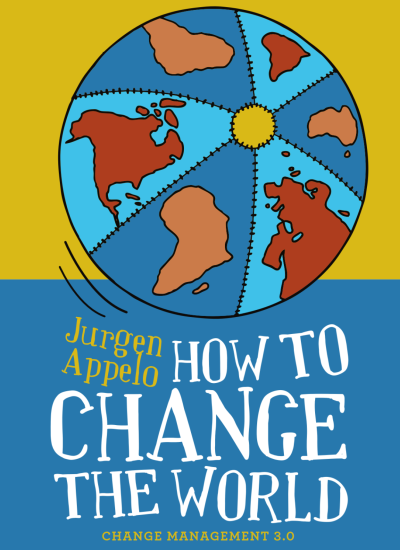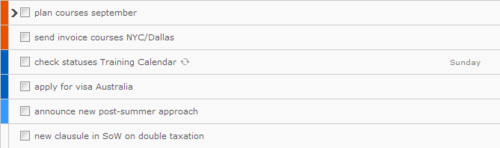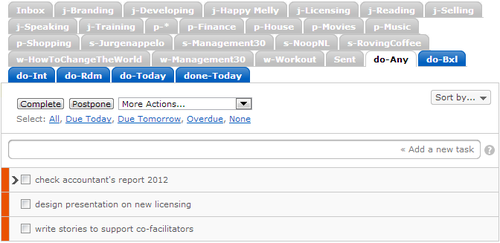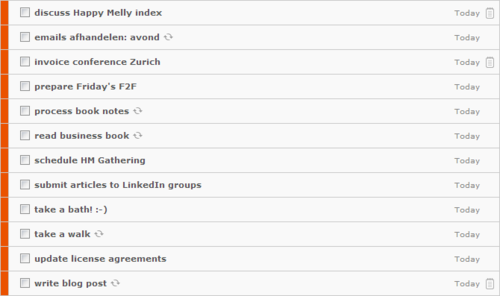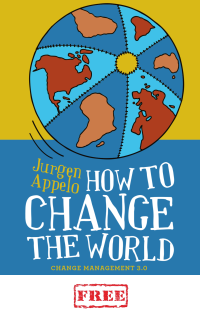Jochen Krebs of the Agile NYC community, and host of Agile.FM, asked me to participate…
How I Organize My Work (with Remember the Milk)
Frequently people ask me, “How can you be so productive?” The question seems a bit strange to me, because I often consider myself not productive at all! But yes, I am better organized in my work than some other people. (Not giving any names here, but you know who you are!) So I’ve decided to share with everyone how I organize my work. Maybe it helps you. It certainly helps me. 🙂
I have a (lot of) system, and I have (a bit of) discipline. I have implemented my system with Remember the Milk (RTM), of which I have the Pro version installed on all my devices. It is the most important thing I need (after Internet, and before coffee).
Tasks and Priorities
In RTM I have all my tasks and ideas organized in lists. Each list represents a project. I gave them all an initial letter to group them together.
The lists starting with j- are my business projects (J is for Jojo Ventures, my own company), and the ones with p- are my private projects. The lists beginning with s- are for the various sites that I manage myself, and the ones with w- contain things to do for my book projects (for W as in Writing).
Note: I also have separate spreadsheets and Trello task boards for some of these projects. On RTM I only keep track of simple private tasks, not an overview of work-in-progress.
On each list I prioritize my tasks with RTM’s four standard colors.
The orange tasks (prio 1) are the ones I hope to do within a week. Dark blue (prio 2) is for tasks I want to do within (roughly) a month, while light blue (prio 3) is what I want to do (again roughly) within a quarter of a year. I assign the color white (prio 4) to ideas that I’m not even sure I will have time for at all. But I keep them for as long as I find the ideas interesting. Sometimes they become blue, sometimes they don’t.
Recurring Tasks
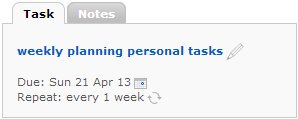 I have some recurring tasks that function as reminders to check and update other systems. For example, “check statuses Training Calendar” reminds me each Sunday to open my separate Training Calendar spreadsheet of upcoming courses, where I have a checklist with details about all classes. RTM is not the right tool to keep such detailed information. I have similar recurring tasks for “check statuses Speaking Calendar”, “check invoices”, etc.
I have some recurring tasks that function as reminders to check and update other systems. For example, “check statuses Training Calendar” reminds me each Sunday to open my separate Training Calendar spreadsheet of upcoming courses, where I have a checklist with details about all classes. RTM is not the right tool to keep such detailed information. I have similar recurring tasks for “check statuses Speaking Calendar”, “check invoices”, etc.
Likewise, I have a recurring task every Sunday that simply reminds me to update RTM itself. A meta-task, you could call it. In 10 or 15 minutes I simply go through all the lists in RTM and I update the priorities of various tasks, because usually things have changed since the week before (including my own opinions, needs, and estimates). I also use this opportunity to prioritize what I would like to do in the upcoming week, setting all those tasks to prio 1 (orange). By focusing on orange tasks I can ignore everything else for the remainder of the week. In the next seven days I will only do things that have a high priority.
Locations and Searches
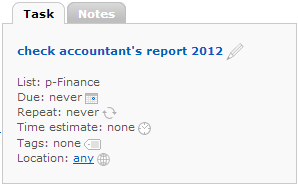 Each of my tasks also has a location. Int means I can do the task anywhere, but I will need Internet access (for example, pay an invoice). Any means I can do the task without Internet, anywhere in the world (for example, buy new batteries). Rdm means I have to do the task in Rotterdam (for example, ship packages), while Bxl means I must do it in Brussels (for example, buy chocolates).
Each of my tasks also has a location. Int means I can do the task anywhere, but I will need Internet access (for example, pay an invoice). Any means I can do the task without Internet, anywhere in the world (for example, buy new batteries). Rdm means I have to do the task in Rotterdam (for example, ship packages), while Bxl means I must do it in Brussels (for example, buy chocolates).
I have defined a custom search list for each of these locations. For example, do-Any has all the priority 1 tasks, without a specific due date, that I can do anywhere, and do-Bxl has the dateless priority 1 tasks I can only do in Brussels.
This way I can easily look at what I could do next, depending on where I am and whether I have Internet.
In case you’re interested: the custom search query is status:incomplete and location:any and priority:1 and due:never.
Today
Last but not least, there is do-Today (also supported by default on the Home screen of the RTM app).
At the start of each new day I go through my four custom search lists (do-Any, do-Int, do-Rdm, do-Bxl) to look at the options (reminding me of things I’d like to do this week), and I set the due date of some tasks to “today” for whatever I would like to finish that same day. Of course, I’m often too optimistic, like almost everyone else, but that’s OK. What I cannot complete simply rolls over to tomorrow, or I set the due date back to empty, which means the task goes back to do-Int, or wherever it came from. It might get another chance later that week.
At the end of the week I usually have a couple of tasks left that I was unable to complete. Again, it’s not a big issue. They can get another chance next week, or I reduce their priority back from orange to blue.
System and Discipline
This is the system I use to manage my work. You may notice it is influenced by the Getting Things Done method, which may explain people’s surprise that I’m actually getting things done!
Don’t be fooled if this all looks daunting to you. Once you’ve set it up, it takes only 15 minutes for the weekly planning, and a minute per day for the daily planning. That’s all. Oh, and of course a little bit of discipline in actually using it for everything! I often shake my head in disbelief at those who claim to use Remember the Milk, and then write their ideas, tasks, and reminders in a Moleskine journal, on their hands, or on sticky notes. (Yes, don’t deny it!)
The system I just described is effective.
And it works. For me.
p.s. Ticking "write blog post" off today's list, and I notice I still have a lot on there. I expect some rolling over tonight…